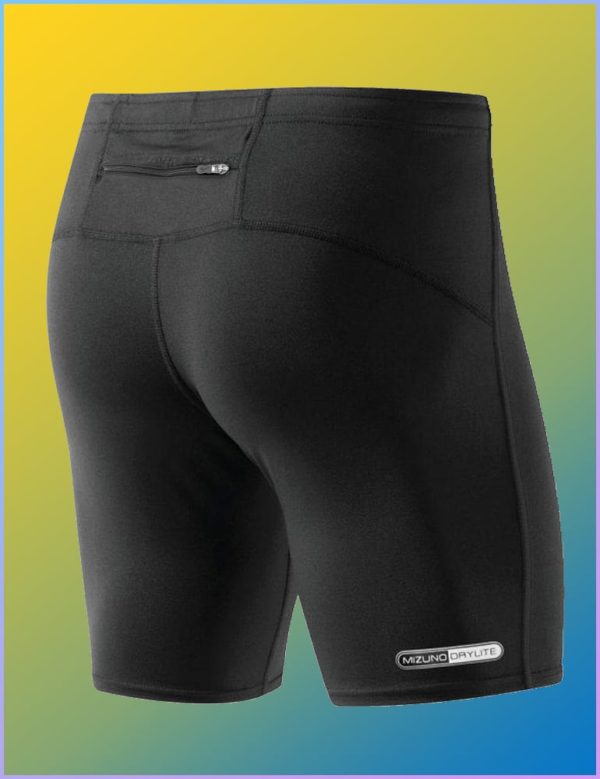ASA/CLUB – Registration
Dear Member,
Thank you for assisting with the ASA online registration process.
The registration process are merely for Club Licensed athletes and existing members. If you want to join a club as a new member please indicate the club to us.
If you are a member from an existing athletic club please complete the detail that will enable your club to complete all the data on club level.
If you are not a club runner and do not want to join a running club please notify me that we can get your detail in the correct field and resolve later.
Please read the process below to assist with completing all the personal detail at CLUB level.
You have started with the REGISTRATION on the ASA website by completing some of your information.
You are already a REGISTERED member so in order to access Your Portal you must LOGIN.
Complete your details in the blocks on the home page with your IDENTIFICATION (ID Number) – TYPE (SA ID/Passport) and PASSWORD and “click” on LOGIN
Then you must “click” on the TAB above the picture “MEMBER” and “EDIT” to complete and update your information in your portal.
First select Your Provincial Province……. (This selection will access the window for the list of registered provincial clubs).
Only then you will be able to select your Provincial Club. (All the clubs will appear in the dropdown window on the screen).
Then complete your address – contact numbers – emergency contact and medical information.
If you have any further questions or require assistance please contact me.
For your convenience, please find herewith the link https://asa.saclubs.co.za
Regards
Jakes Jacobs
ASA Online Admin
Cell : 082 658 7728
jakesj@apcmail.co.za
Join the Club 21 Challenge
Information will follow later…